Page 1 of 1
Screen/Display Brightness (Live Boot)
Posted: Fri May 12, 2023 1:36 pm
by NobodyInParticular
Hello, I'm evaluating via live boot. Despite the many tweaks I've tried, I'm not finding any way to increase screen brightness which is terribly dim. The laptop is pristine new, never used (except to overwrite Win10 to an Ubuntu distro).
Any suggestions?
P.S. Things look great ... it would be fun to add in a Win7 VM!
Screen/Display Brightness (Live Boot)
Posted: Sat May 13, 2023 1:37 am
by Roy
Hello and welcome to the forum.
Try this:
1. Open the Settings Manager (located bottom left in the Start menu):
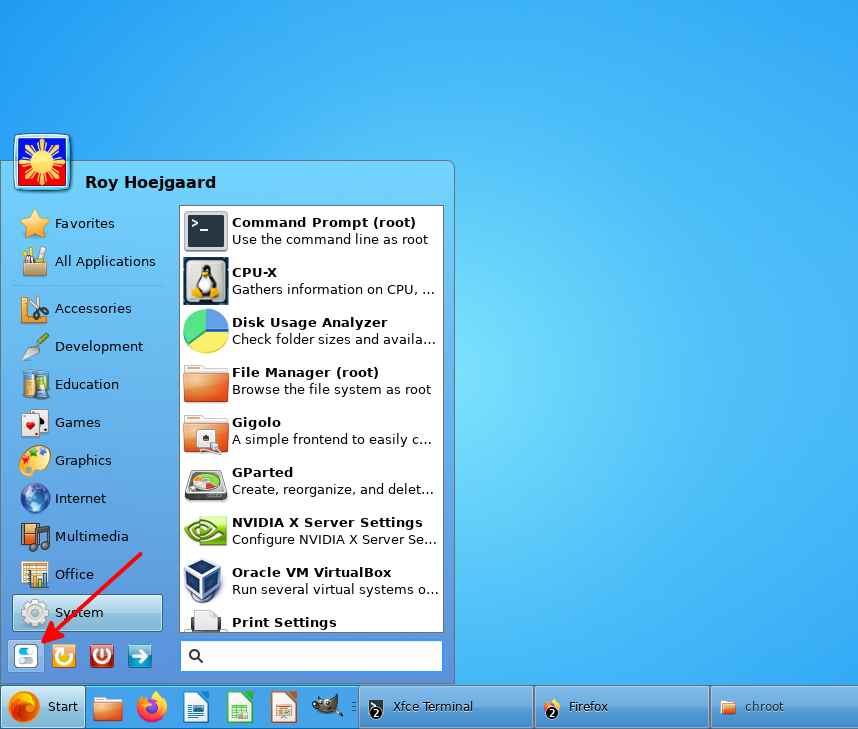
- Start-meanu-settings-manager.png (204.53 KiB) Viewed 24190 times
2. Click on Power Manager:
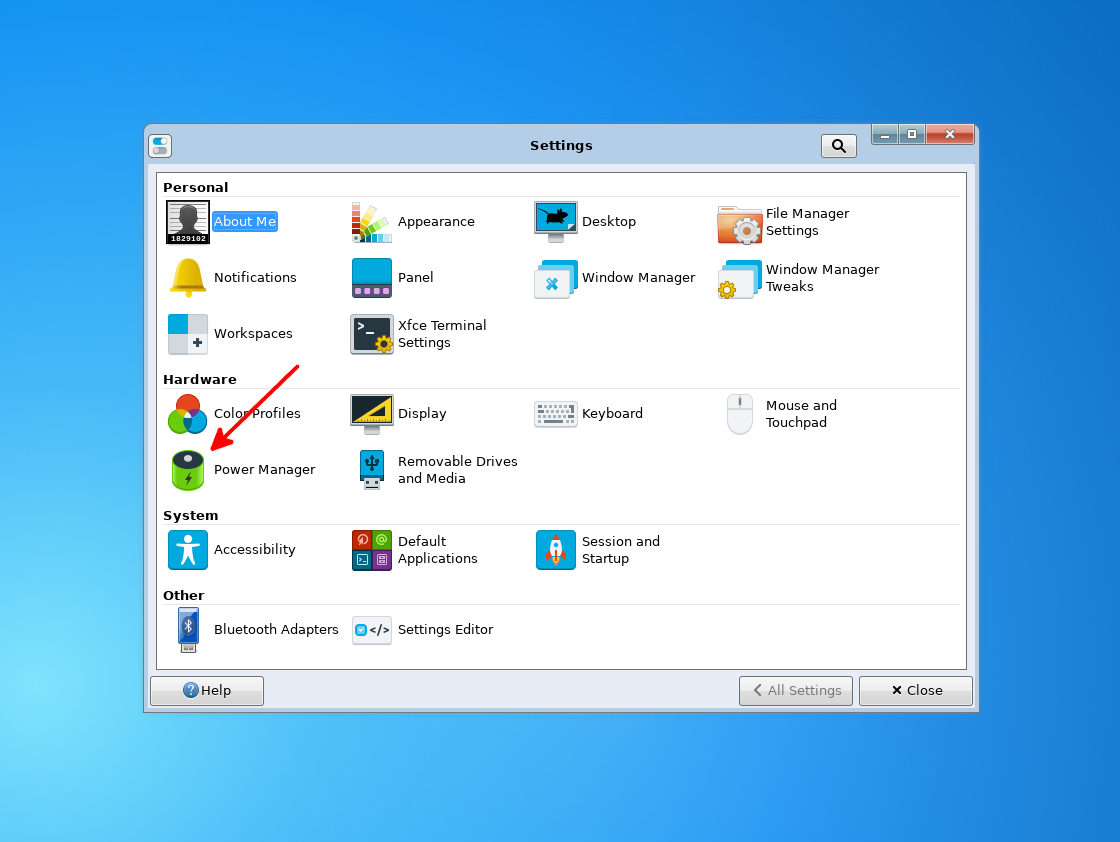
- Power-manager.png (127.92 KiB) Viewed 24190 times
3. Click on the "Display" tab:
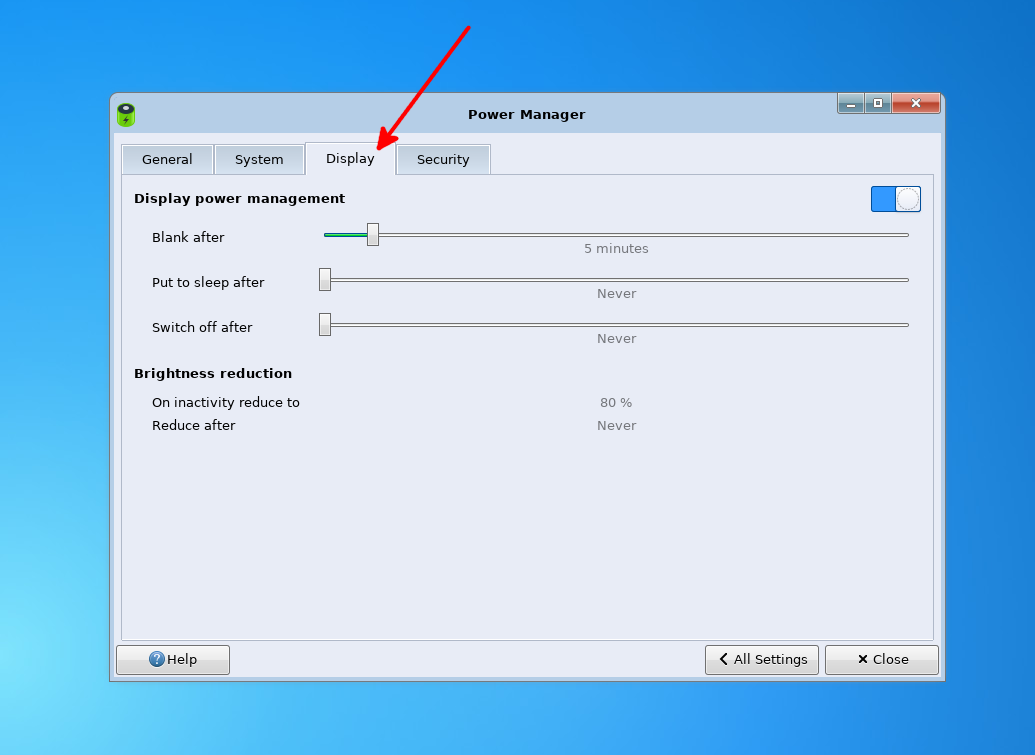
- Power-manager-display.png (73.49 KiB) Viewed 24190 times
There should be a setting for your laptop's display brightness there - I don't see it, because I am on a PC.
If this doesn't help, then try to alter the brightness by using the function key (fn) + F6:
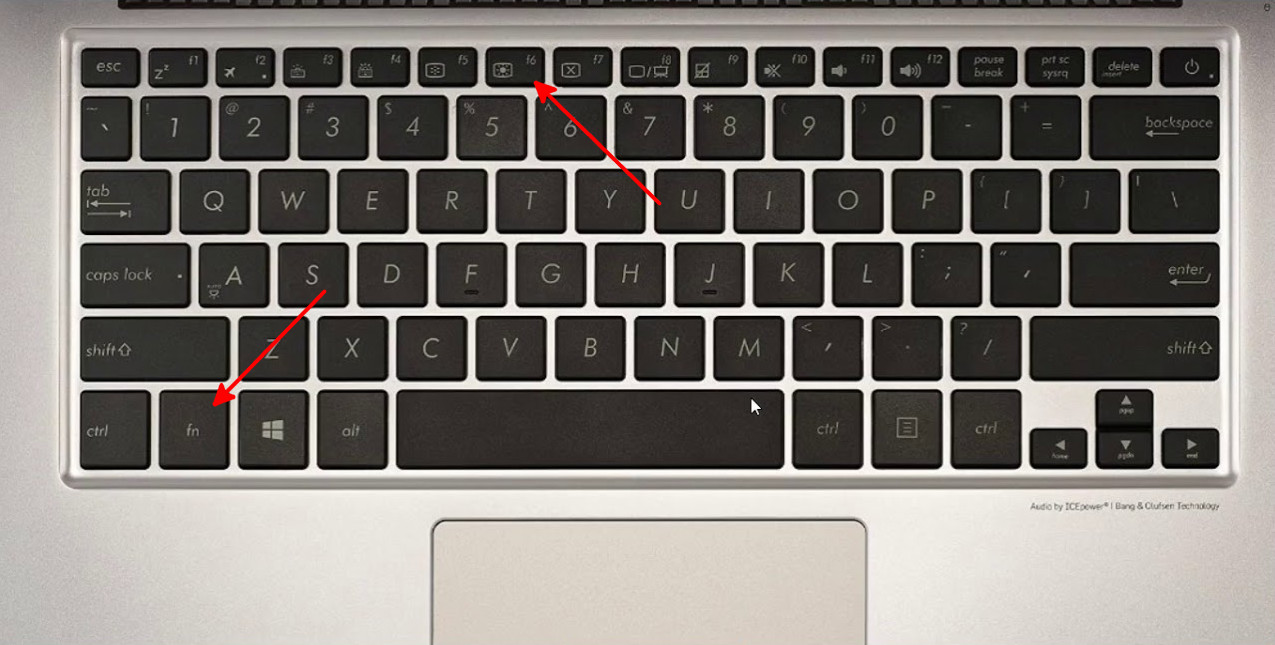
- Power-manager-keyboard.jpg (173.8 KiB) Viewed 24190 times
Hope this helps you. And thank you for the kind words.
Regards,
Roy
Screen/Display Brightness (Live Boot)
Posted: Sat May 13, 2023 1:14 pm
by NobodyInParticular
Hiya again. Thanks Roy for the fast & informative response. Unfortunately, my troubleshooting & your suggestions haven't solved the issue.
I went to the manufacturer's website (Asus) and found the key menus; I tested MANY combinations! Although I have all the standard Function Keys (& then some!), none of the suggested combinations have the effect I'm seeking. In fact, pressing FN key & most Function Keys results in "Log out Kumander" menu.
It's a gamer's laptop (Asus ROG Strix). I live in a remote part of the world & this is the best laptop I could obtain. Maybe installing Kumander wouldn't be the best option if basic keys aren't working; not sure if live boot is having an effect or not.
I have Ubuntu installed & I hadn't noticed the screen to be dim. (Although display brightness & blue/red light apps haven't been so easy to successfully download/launch in Linux for me.)
I do have an idle (but current) PC I could try it on...maybe the PC would give a better result?
P.S. I've been using Linux (Ubuntu & its forks, mainly) for about 5 years so I'm not an absolute noob. However, I consider myself an 'educated end-user.' I can learn & improve my Linux skills but I recognize my limitations.
Screen/Display Brightness (Live Boot)
Posted: Sun May 14, 2023 12:16 pm
by Roy
You are most welcome. And thank you for the detailed info.
Hmmm, this seems to be a tricky one. This is the first time I have heard about it. I did some research, but there doesn't seem to be any easy solution (yet).
One other thing you can try is to open Settings Manager again, and this time click on Settings Editor (bottom right).
When it opens, click on "xfce4-power-manager". See if you have "handle-brightness-keys" in the right side. If you do, and it is not ticked, tick it.
Here are a few threads talking about the same issue. It might help you:
https://forum.xfce.org/viewtopic.php?id=13231
https://forum.xfce.org/viewtopic.php?id=12164
https://forum.xfce.org/viewtopic.php?id=12063
I am not sure if it will act differently once installed. But I can say that we have installed Kumander Linux on our work laptop, and the brightness keys do work there.
And yes, on a PC you should not encounter any such problems.
Hope this helps.
Regards,
Roy
Screen/Display Brightness (Live Boot)
Posted: Mon May 15, 2023 7:16 pm
by NobodyInParticular
Thanks for doing the research. I'll check it out & see what I find out.
Perhaps installing Kumander in a VM on this laptop would be way of seeing if I can find the solution.
Tusen Takk fra Norge (A "Thousand Thanks" from Norway).
Screen/Display Brightness (Live Boot)
Posted: Tue May 16, 2023 6:07 pm
by Roy
Well, in that case I will say "Heja Norge!". I am originally from Denmark.

Hope it works out for you, take care.